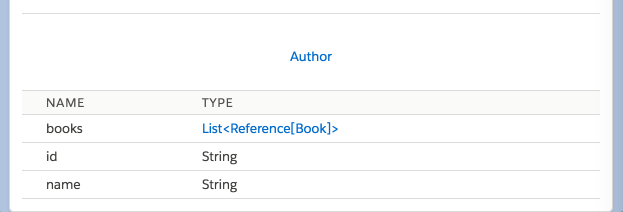Getting started with G.apex
G.apex Demo
G.apex provides a Lightning component for you to explore the features of G.apex.
To use this component after installing G.apex, simply create a Lightning tab and select c:G_apex_demo in the dropdown list. Then visit the tab link in your org.
The top part of the component is the Query Editor, where you can edit your G.apex query and execute them against a small set of data.
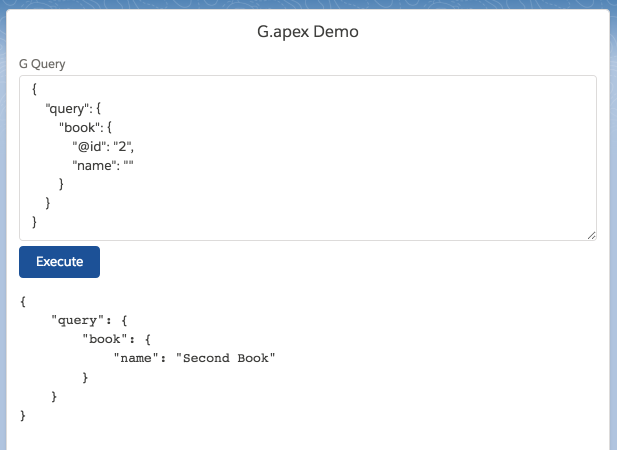
The bottom part of the component is the Schema Explorer, which exposes all the object types defined in your root schema. Click on the link to jump to the details of the object type.